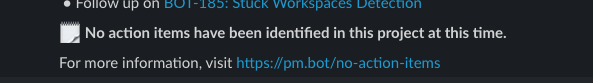Follow-ups and the communication report are the core features of pm.bot.
Follow-ups
pm.bot identifies action items in the projects tracked and proactively reaches out to assigned team members for an update:
Unlike any project management software available on the market, follow-ups are designed to be human friendly and manageable.
To avoid spamming or overwhelming team members with notifications, pm.bot is based on the principle of
“What a human would do?” to support ongoing work and project tracking.
It is like having a scrum master or project manager assigned and checking in with the team
There is an option to configure working hours in the Slack App Configuration UI.
pm.bot will only send follow-ups in ~7 hour window after the work starts. Any mentions of user being unavailable will be taken into account and reported on to the project owner.
Project report
pm.bot sends a report on communication to each project owner either daily or weekly. The report outlines progress made, problematic areas and summary of the next steps.
Most importantly it highlights where your attention as the project owner may be needed:
If there are no action items
If there are no action items in the report, it means there is nothing of concern at the moment.
This is a good thing, but if it stays that way for weeks it also means there is nothing for the project manager to do.
We recommend raising the bar by defining stricter JIRA filters to find actionable items. For example, require tasks to have an effort estimate and a start date. Ensure effort estimation is granular enough for tasks that are scheduled soon. And so on.